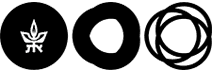I would like to search by subject…
- Enter DaTA
- Choose “Combined Search”
- Click on “Advanced Search”
- From the box on the left side, choose “Subject” or “Any”
- Type in your search terms. If you would like to search more than one subject, type your search terms on another line.
- Click “search”
You have received a list of all the publications in the library with your search terms. You will also see that publications from the subscribed databases.
- Refine the results with the possibilities presented on the left side of the screen: "language", “material type", "full text online", etc.
For a book:
- Click on "Location & Copies", to find its location in the library.
The first column denotes the location of the book on the shelf. The second column shows the name of the collection in the library. The third column indicates how long the book may be borrowed . In this column, you will also see if the book has been taken out and the date of expected return.
- Click on the tab "View online" for books which have an electronic version. When you click this tab, a new window will open where you will find a connection to the book.
In article:
- Click on tab "view online"
- Click on "open source in new window"
- Click on "full text available" to receive the full article.
Important: In order to view electronic materials from home you need Remote Access. If the article does not appear in electronic format, search for the journal title in DaTA. You can also search for articles in the library's databases.